In this article, we’ll describe the procedure for changing the version, some parameters, and modules of PHP in the DirectAdmin control panel.
When you authorize in the control panel, go to the Extra Features section → Select PHP version:
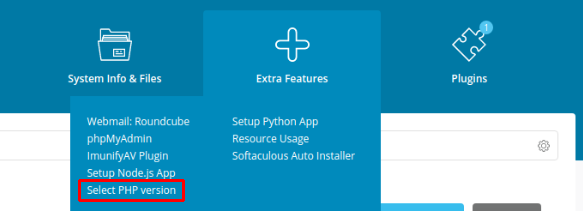
In this section, you can change the PHP version, install the necessary set of PHP modules, and edit some parameters.
- In the Current PHP version block, you can see which version is installed. When you click it, you can select the necessary PHP version in the drop-down menu. After you’ve selected the necessary version, click Set as current to enable the changes;
- When clicking the Options tab, you’ll get the list of PHP parameters available for editing;
When you click the blue square on the left side next to the name of the PHP module, you can activate or disable it (the empty square testifies that the module is disabled):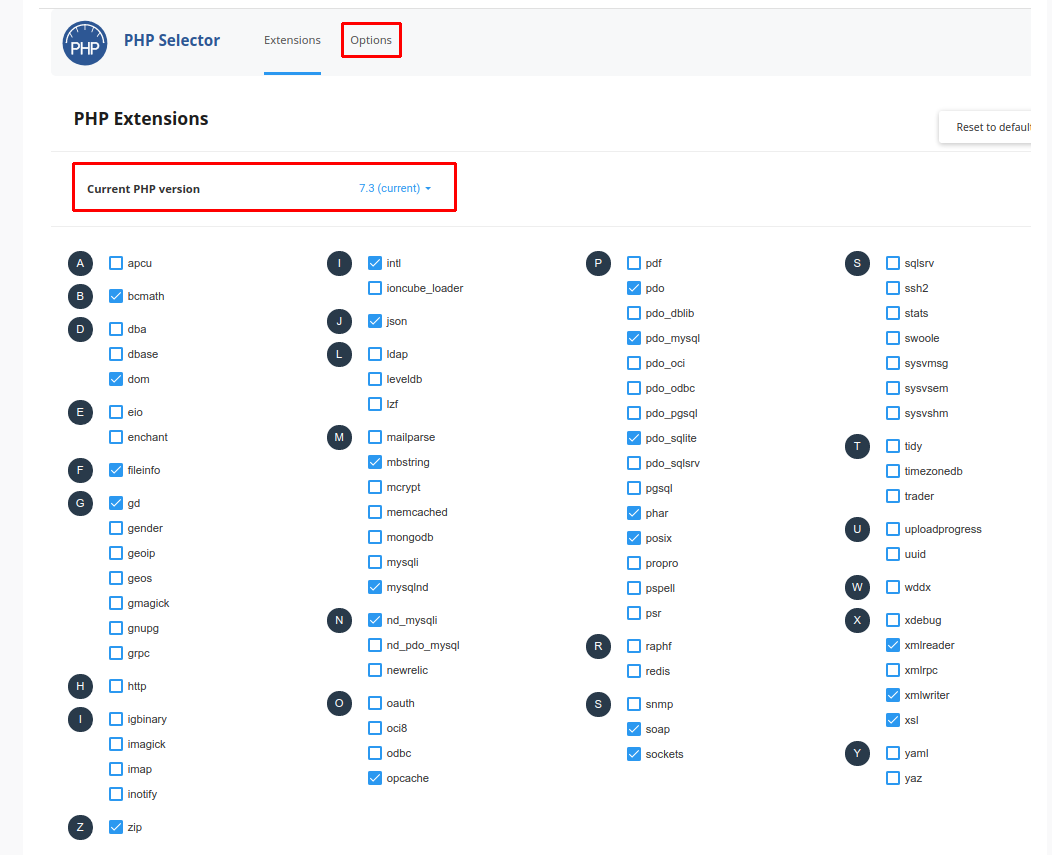
The changes in the PHP settings come into effect right after executing changes.
To get extra information, get in touch with our tech support and look at our DirectAdmin hosting plans.

