Once people discover about WHOIS, many of them become curious to find information about their competitors. Using WHOIS Google plugins or online checkers can show you if your competitors are going to use new technologies or move to another provider , maybe, for scaling. In this article, we will highlight some tools to find all WHOIS information.
If you have used the IP Whois & Flags Chrome & Websites Rating extension, you may have noticed that Chrome no longer supports it. This is because Google has introduced a new version of its extension platform, Manifest V3 . Although plugin developers had enough time to transition to the new standard, Myip.ms did not do so, and the extension became unavailable.
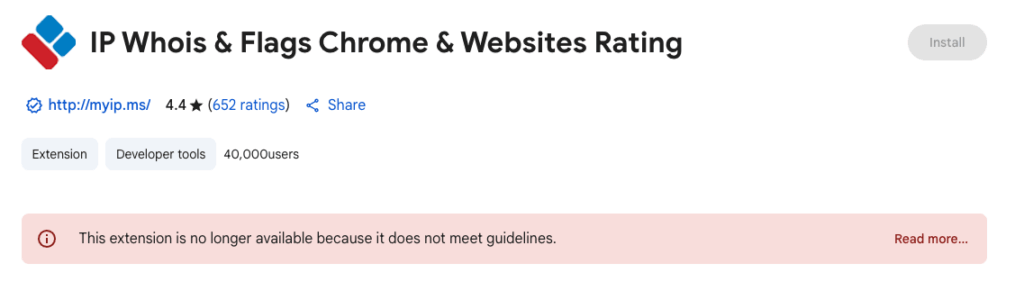
Web developers, SEO specialists, analysts, and even ordinary users may need tools to determine the technical characteristics of websites. This is useful because it allows you to choose high-quality virtual hosting or other necessary services for optimizing your own website based on the example of functional web resources.
With IP Whois & Flags Chrome, you could find out the IPv4 and IPv6 addresses of a website, its location, number of visitors, and other useful information. Due to its blocking, users are forced to switch to alternative plugins, and we are ready to offer you decent options.
What has changed since the deployment of Manifest V3?
Manifest V3 is a new version of the API for Chrome extensions, aimed at improving performance and security. It reduces the flexibility of plugins but provides greater data privacy. Extensions that have not migrated to the third version of the manifest will stop working or will be removed from the Chrome Web Store.
Key changes compared to Manifest V2
Manifest V3 includes several new requirements that extensions must adapt to, including:
- Service workers have replaced background pages. Extensions now work as background scripts that run only when needed, rather than constantly.
- Declarative network requests. The webRequest API has been replaced with declarativeNetRequest, so extensions can no longer intercept and modify HTTP requests. This reduces their flexibility but improves performance and privacy.
- Prohibition of remote code usage. Developers can no longer use remotely hosted code. All updates must undergo moderation, which can take several weeks.
Popular alternatives to IP Whois & Flags Chrome & Websites Rating
There are many extensions that help you find out the hosting of a website, its IP address, Whois report, and domain analytics, so IP Whois & Flags Chrome is just a drop in the ocean of web assistants. We have compiled a selection of extensions with similar functionality that are highly rated by users.
IP Address and Domain Information
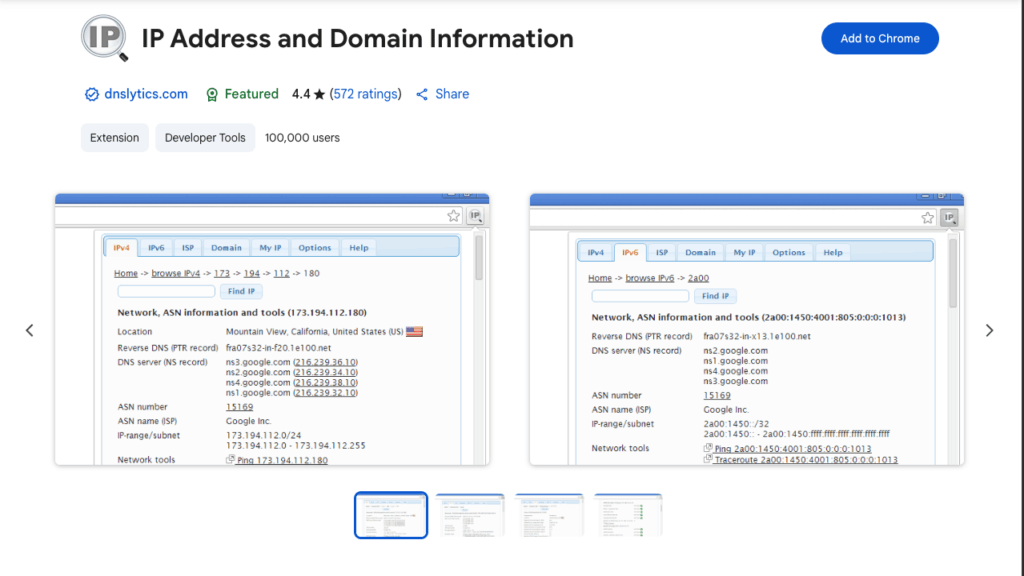
This tool will be useful for web developers and SEO specialists for expert website research. The IP Address and Domain Information extension displays all the important information without having to leave the current website. With this extension, you can research:
- Information about IPv4/IPv6 addresses, hosting company (tab “IPv4” → “WHOIS”);
- Whois data, including IP address range, organization information, technical contacts, legal terms of use, etc.;
- General information about the domain and DNS records;
- Data about the public IP address;
- Characteristics of the Internet service provider.
This extension is also available in Firefox, Opera, and Safari, making it a universal solution for users of multiple browsers.
Whois query report from the IP Address and Domain Information plugin
IP Whois
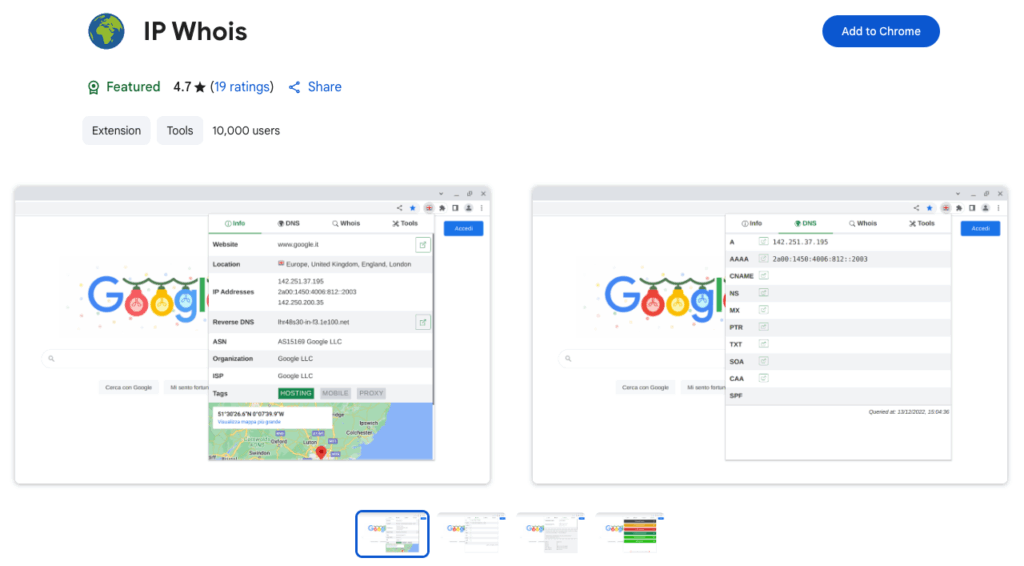
This extension was created by software engineer Sergio Brigenti to help his colleagues and other users research information about IPs, DNS records, SSL certificates, domains, etc.IP Whois allows you to find out:
- IPv4/IPv6 addresses;
- The exact geolocation of the registered hosting;
- The name of the hosting company;
- Information from the Whois database: domain data and DNS records;
- The presence of an SSL certificate;
- Website traffic statistics.
These are not all the useful tools that this service offers. You can also explore the website archive, evaluate traffic, check the security of the SSL certificate, and scan IP addresses for open ports.
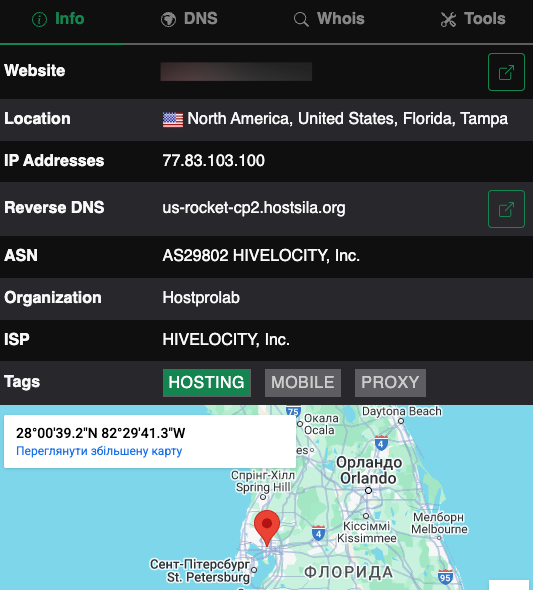
SERP Analyzer – Show domain owner & IP
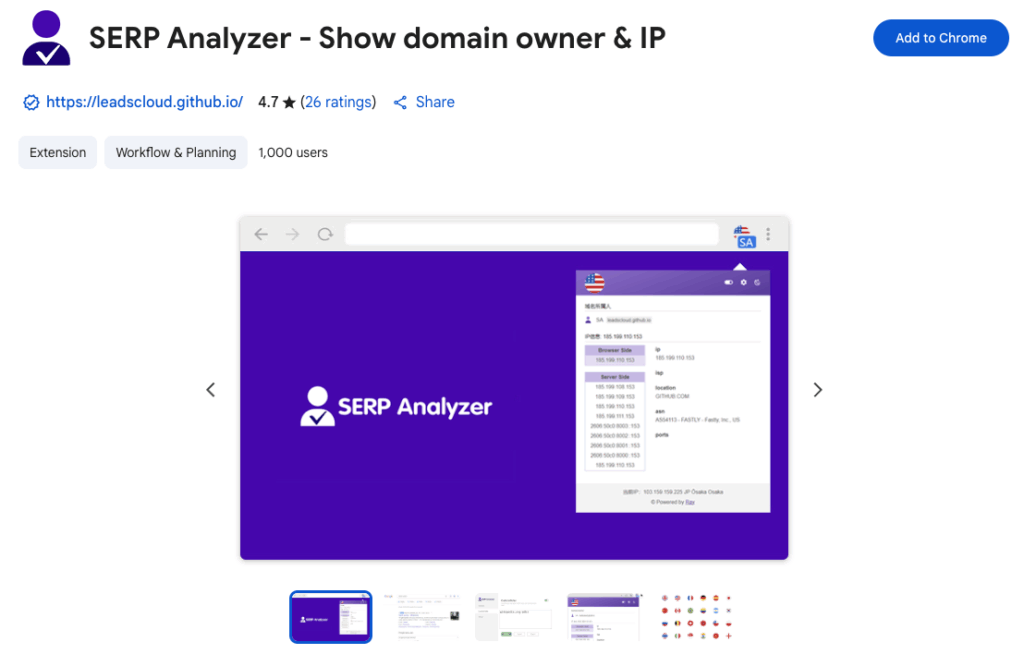
This extension, created by Chinese web developer Ray, allows you to obtain information about the IP and domain owner. Although it does not offer advanced tools, it does its job perfectly. SERP Analyzer – Show domain owner & IP will help you obtain information about:
- The IP address and geolocation of the site;
- The page’s position in SERP;
- The domain owner;
- The country of the hosting provider;
- The author of the site.
The developer guarantees that the data obtained will not be transferred to third parties, so you can be sure that this extension is safe to use.
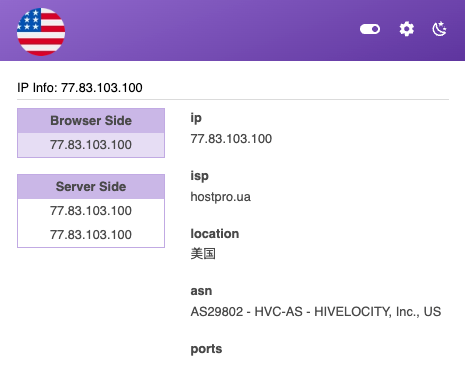
DNS Checker – SEO and Domain Analysis
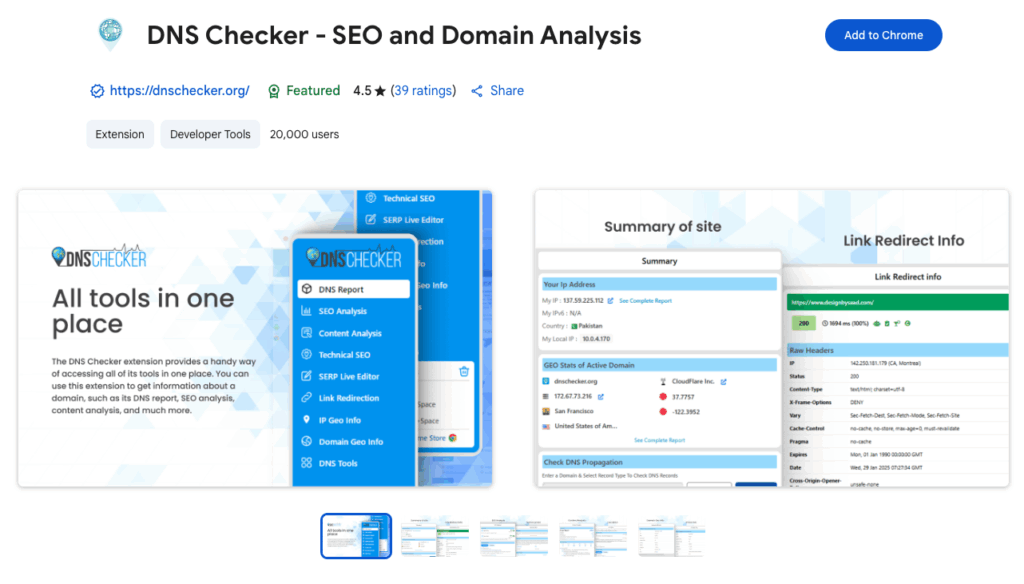
This is a comprehensive extension that is suitable for analyzing SEO indicators, hosting, and website network parameters. The extension is completely free, and you can use it for both personal and commercial purposes. DNS Checker – SEO and Domain Analysis allows you to analyze the following website metrics:
- IPv4/IPv6 addresses;
- Server geolocation;
- DNS records;
- Hosting provider data;
- Domain registration report;
- SSL certificate information.
The extension also offers a number of additional tools, such as IP blacklist checking, server OS viewing, IP address tracing, and more.
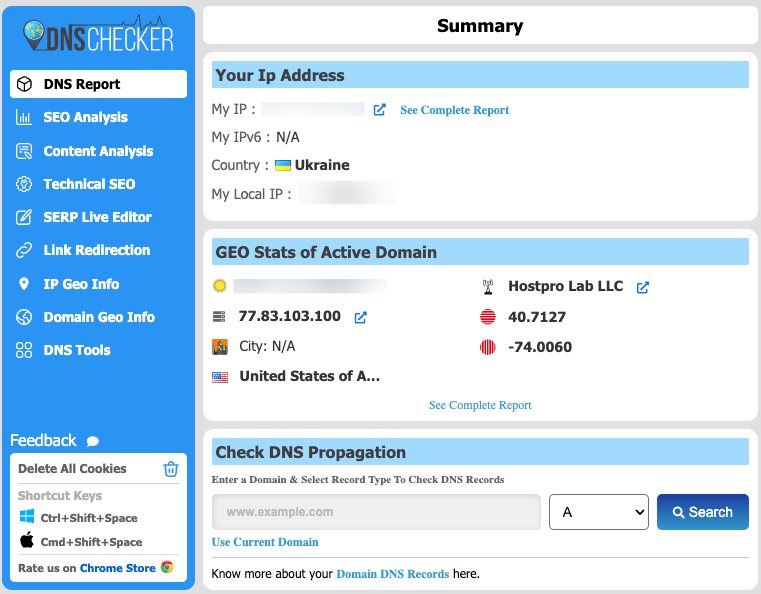
IP, DNS & Security Tools | HackerTarget.com
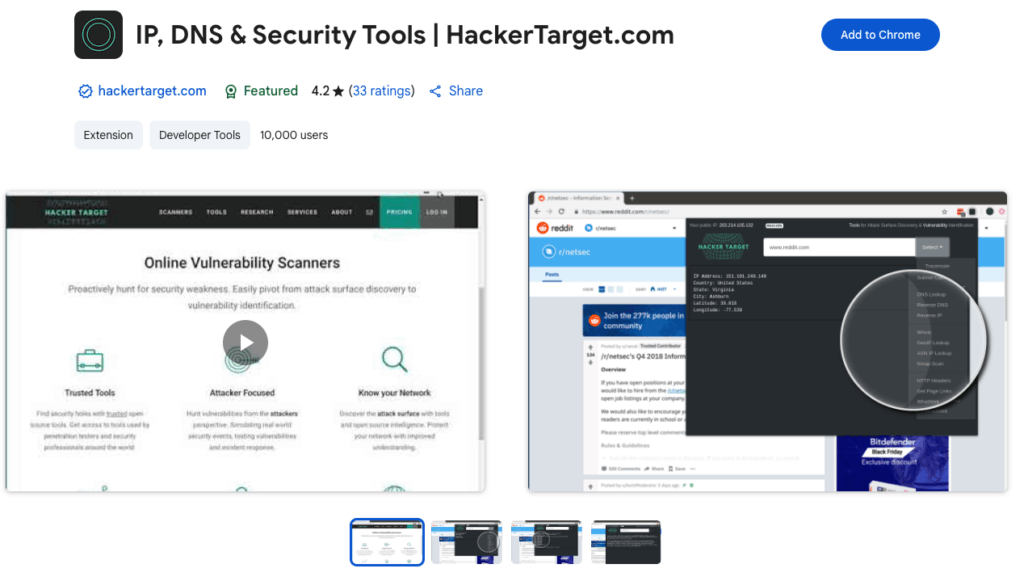
With this extension, you can quickly access the technical characteristics of a website. It is suitable for both regular users and system administrators and analysts. It is worth noting that this plugin does not show the name of the host, but it does contain a number of other useful tools.
With just one click, you can investigate:
- The exact geolocation of an IP address;
- DNS records;
- The route of packets to the server;
- The autonomous system (AS) number;
- Whois queries;
- Website and server availability.
The capabilities of this extension will help you identify network malfunctions and quickly fix them.
Online services as an alternative to extensions
Web extensions are not the only method for researching website network parameters, domain information, hosting, DNS records, etc. If downloading plugins is not an option for you, you can use the following online services:
Hostingchecker – allows you to explore information about the hosting provider, IP, location, and reverse DNS. You can also get a domain registration report and go to the hosting provider’s website.
Who.is – an online tool for analyzing domain names and IP addresses using the Whois protocol. It allows you to check the status of a domain, its change history, spam reputation, and other technical information.
Finally
IP Whois & Flags Chrome and other extensions that still work on Manifest V2 are gradually being blocked by Google. Therefore, the search for alternative solutions is now more relevant than ever. We hope that we have been able to offer you suitable alternatives, both plugins and online services, that allow you to effectively analyze the technical characteristics of websites.