- Internal linking – what is it?
- Why is internal linking necessary?
- Common myths and mistakes when building internal links
- How to analyze and visualize internal linking with ChatGPT?
- Insights from internal linking
- In conclusion
Well-designed internal linking can give you an edge over your competitors. It will improve navigation and user engagement, help increase the authority and relevance of your pages, and allow search engine crawlers to effectively scan and index your site’s content.
In this study, we will explain why internal links are important for SEO and give you practical advice on how to use artificial intelligence tools, such as ChatGPT-5, to improve the effectiveness and efficiency of your internal linking strategy.
To use it quickly you can just use prompt like that:
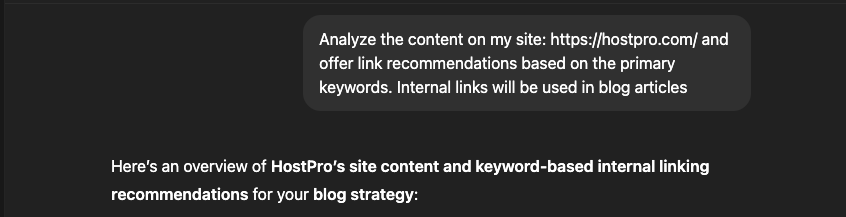
But if you want to have a deeper understanding of this topic and highlight the reasons why it is important to use internal links for SEO, let us help you to do it through this article.
Internal linking – what is it?
Internal linking is the practice of creating hyperlinks that connect one page of your website to another. When used strategically, internal linking can improve your website’s SEO performance, user experience, and attract organic traffic.
Why do you need internal linking?
1. Search engines better understand the context and structure of your website, the hierarchy of content, and the relationships between different pages. Internal links with anchor text give search engines a better understanding of which search queries a page corresponds to.
In addition, linking helps search robots find the right pages and index them.
Every page you care about should have a link from at least one other page on your site. Think about what other resources on your site could help your readers understand a given page on your site, and link to those pages in context.
Google Search Central documentation
2. Improved UX. Internal links make it easier for visitors to navigate to related pages. For example, if you describe a service in your blog and include a link to it, users can go directly to the service page instead of returning to the menu and searching for it there.
The same applies to the “Similar articles,” “You may like,” and “Popular products” sections—they encourage users to explore the site, stay on it longer, and ultimately find what they came for. All this increases user engagement and reduces the bounce rate. And of course, the greater the depth of viewing and the number of pages that users visit, the better the signal will be for search engines. They will understand that the content is useful to people and therefore needs to be promoted.
3. Link weight is distributed. With internal links, you can transfer some of the link weight to pages that need it, thereby improving their ranking. Or you can boost priority pages even more.
4. Conversions are accelerated. You can guide your users along a well-thought-out path and use internal linking to lead them to conversion pages.
Common myths and mistakes when building internal links
- Myth: Isolated topics. You don’t need to avoid links from one topic cluster to another in a SILO structure, where each post links only to a closely related post or category. First and foremost, you need to think about the user’s intent and the usefulness of the link to them.
- Myth: Internal links are evenly distributed. Simply linking everything that can be linked will not make any sense for your site. It is better to immediately identify the pages that bring the most profit, as well as those that are not scanned very well and that you want to help promote, and focus on them.
- Mistake: using 404 pages and pages closed from indexing. The former have negative authority in search engines, while the latter simply will not pass weight.
- Mistake: setting the nofollow attribute for internal links. Search robots will not be able to follow this link, and accordingly, all internal linking in this case will simply be meaningless.
- Mistake: taking links with a nesting level deeper than 5. They will not have enough weight for internal linking to have a good effect.
How to analyze and visualize internal linking with ChatGPT?
First, it should be noted that we will need the paid version of ChatGPT-5 ($20/month).
Step 1. Connect the “Advanced Data Analysis” extension
First, connect the Advanced Data Analysis plugin from OpenAI. You can do this via “Settings” ⇨ “Beta features” ⇨ enable “Advanced Data Analysis” (formerly known as “Code Interpreter”).
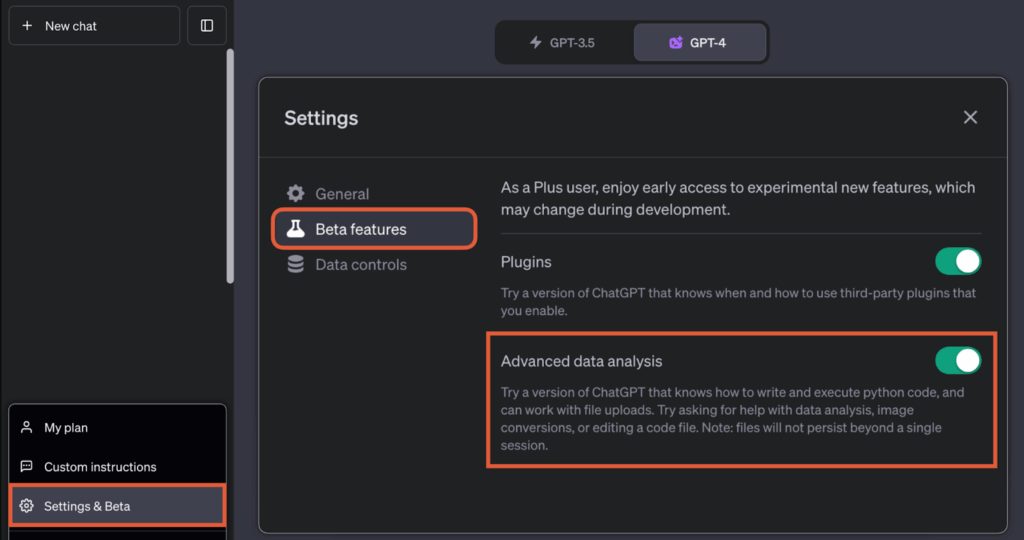
Step 2. Crawl the site and download Inlinks
You can download all internal links with the crawler you usually work with. These can be, for example:
- the well-known Screaming Frog (“Bulk Export” ⇨ ‘Links’ ⇨ “All Inlinks” ⇨ “Save and Open”);
- Netpeak Spider (“Database” ⇨ “All results table” ⇨ “Incoming Links”);
- SaaS crawler JetOctopus for large sites (“Data Tables” ⇨ ‘Links’ ⇨ “Export”).
Step 3. Upload the exported data and give instructions to ChatGPT
It is worth noting that it is better to check all the answers provided by the neural network, for example, by asking clarifying questions: “What information was provided to you?”, “How did you understand this?”, etc.
The amount of data that ChatGPT-4 can analyze at a time is also important. If the site is relatively small (up to 5,000 pages), the data can be uploaded in one go.
If the site is large, it is better to divide the data into several parts, upload the files one by one, and then ask ChatGPT to merge the database.
“Uploaded is an internal linking report that tracks the internal links across my website. Please do the following:
1. Familiarize yourself with the different columns in the report. It’s essential to grasp the purpose of each column. Show how many rows in total are with data. Provide the total number of rows with data and the count of links in the “Link Position” column labeled as “Content.”
In other words, we ask you to review and analyze the data from all columns. We ask clarifying questions, such as how many rows with data it found, to ensure that our file has been scanned correctly.
2. Analyze all rows and columns with data. Visualize the correlation between all cases where the Anchor text and instances where Follow is False for Internal links.
At this stage, ChatGPT visualizes the relationship between all anchor texts and cases where they are on nofollow links. In the prompt, you can specify as many top pages as you need for a thorough analysis.
This graph shows that most anchor internal links on the site are nofollow. This is one of the nuances that can be improved to make the code cleaner. Google will still find these pages and index them, but it will not be able to follow closed nofollow links.
3. Analyze all rows and columns with data. Design a relationship chart illustrating the correlation between the Anchor Text and its frequency of appearance as Anchor Text for an internal link.
Here, we ask ChatGPT to analyze all pages and create a graph with the most popular anchors and their frequency of use for internal links.
At this stage, you may realize that some anchors are too general and could be supplemented with keywords or, for example, anchors could be omitted from language switches.
4. Analyze all rows and columns with data. Design a relationship chart illustrating the correlation between the Anchor Text and its frequency of appearance as Anchor Text for an internal link. For this task, only consider instances where the Link Path contains /p[
At this stage, we are essentially setting the same task as in the previous point, but with one condition—that he take into account what is posted in the paragraphs, our contextual links. You may see anchors in this list that are not very relevant for commercial gain, and you may want to replace them with ones that people search for more often.
By the way, if your project is aimed at foreign customers (or you simply have an English version of the site), you can view the top keywords by which a specific page is ranked using the InternalLinking tool, which is currently free.
InternalLinking will also generate a list of paragraphs from which you can place a link with the corresponding anchor keyword.
5. Generate a relationship chart that delineates the connection between TOP 5 Anchor text and its respective Link Path for links. Annotate each bar with the extract number of occurrences for each Anchor Text.
It should be noted here that Screaming Frog does not always correctly determine the Link Position. Instead, you can use the Link Path column.
Accordingly, at this stage, we set the neural network the task of dividing internal links by position. This will allow us to see the hierarchy where Link Path is most linked.
6. Design a relationship chart illustrating the correlation between the Alt Text and its frequency of appearance as Alt Text for an internal link. Annotate each bar with the exact number of occurrences for each Alt Text.
In e-commerce and beyond, alt texts on images are used as anchors. They can also be used to improve internal linking.
So, in this step, we will analyze the relationship between alt texts and their frequency of appearance. For example, the alt text for the same logo can be made with the brand name or used to improve keyword stuffing in product cards.
Insights from internal linking
According to Cyrus Shepherd’s study “23 Million Internal Links – SEO Case Study,” which examined 23 million internal links on 1,800 websites:
- The more internal links a page has, the more clicks it gets for search queries. URLs with 0–4 internal links received an average of only two clicks in Google search, while URLs with 40–44 internal links received 4 times more clicks.
- The greater the variety of anchors, the more clicks per page will be displayed in Google Search Console. Of course, the main requirement for anchor text is its relevance, but URLs with more anchor text options for internal links have been found to be closely associated with higher Google search traffic.
- Assumptions about how Google counts anchors, according to research data. If a page has an image link with clickable Alt text and a text link to the same page, both internal links will be counted in Google Search Console.
- If there is one text link, a second text link with different anchor texts, and an image link on the page, all pointing to the same page, only the first anchor and the alt text from the image will be counted. However, if you replace one of the text links with a jump link in this case, it will be counted as an anchor.
You may also find our article “15 most common SEO questions and answers” interesting to expand your knowledge in SEO.
In conclusion
Links are more than just a navigation element. Each link transmits signals that Google interprets for further ranking: link relevance, source authority, anchor text, etc.
Although internal links may not be as powerful as links from trusted external sites, internal linking and site architecture still play a huge role in search engine optimization.
Although the prompts mentioned in the article are refined, before making changes to the site, make sure that ChatGPT has correctly interpreted your data and integrated it into the visualizations. You can do this by asking clarifying questions.
When ChatGPT is finished, you can ask it to Export all the data in HTML form, and it will download all the graphs as an HTML page.
If everything is done correctly, crawling (the process of scanning a website by a bot) and page ranking by keywords that may not have worked before should improve. In particular, this can be observed when implementing anchor variability.
And for even better SEO, choose a hosting provider that will ensure your and your clients’ websites load instantly.