If you have decided to change the registrar that will service your website’s domain name, you will need to transfer the domain, also known as a transfer. This is a very important procedure that is carried out in compliance with all the standards set by the zone registrar.
In this article, we will discuss all the nuances of domain transfer, the reasons that may prompt such a decision, and what you need to do to transfer your domain to HostPro.
Reasons for domain transfer
Everyone may have their own reasons for changing their domain registrar. Let’s look at the most common reasons that prompt such a decision.
- To consolidate all domains. You once registered several domains with different companies, and now you want to consolidate them in one place.
- Pricing policy. You have found a registrar that offers domain registration and renewal at lower prices.
- Limited domain management features. Some registrars may not provide enough features to manage your domain (e.g., DNS record settings, redirection).
- Low level of security. In addition to the “Domain ID Protection” service, it is desirable to be able to set up two-step verification for logging into your client account.
- Changes in the current registrar’s work. Your registrar company has changed its field of activity or has been completely liquidated. Add to this unsatisfactory support and long processing times for requests.
Requirements for a new registrar
Before changing your domain registrar, make sure that the new company will provide all the necessary management tools. For most domain zones, the basic list of services includes:
- changing the owner’s contact details;
- registering and changing NS servers;
- using the registrar’s name servers and managing the DNS zone;
- domain renewal.

- Registrant Contact – Registrar details
- Administrative Contact – Administrative contact details
- Technical Contact – Technical contact details
Nameservers:
- win8.fastbighost.com
- win8.fastbighost.net
If these settings are available in the registrar’s panel, you can trust them with your domain name without any reservations.
Restrictions on domain transfer
Before starting the domain transfer procedure, you need to submit a request to your registrar. Then contact the new registrar that will serve you in the future. Often, the registrar panel allows you to automate this process to some extent.
Please note that each domain zone has its own transfer rules. However, they are usually very similar.
We would also like to warn you against making rash decisions. For example, don’t chase cheap deals. There are cases when registrars offering cheap domains disappear from the market quite quickly. In such cases, you will have to solve a bunch of problems before you can transfer your domain to a new registrar.
Remember that there are restrictions to consider before transferring a domain. Each zone and each registrar may have their own restrictions. But we will highlight the main ones:
- You cannot start the transfer process within 60 days of registering the domain or its previous transfer. Similarly, transfer is not possible if there are less than 15 days left before the domain name expires.
- If the domain owner’s contact details were changed less than 60 days ago, the transfer will not be possible.
- The current registrar must unlock the domain so that the transfer can be carried out. For this, its status must be “OK” or “Active.” If you see the status “ClientTransferProhibited,” the transfer is not possible.
- The domain owner’s details must match between the old and new registrars.
- The “Domain Whois Protection” domain contact information hiding service must not be activated.
Domain transfer procedure
Before starting the domain transfer, the current registrar may ask you to provide a written request for domain transfer with a copy of the first and/or second page of your passport or a copy of your ID card, or a request certified by a digital signature, or the original official request from the company that owns the domain name. For most domain zones, transfers are carried out using a so-called EPP key (AUTHCODE) or a secret domain key. Additionally, you may be asked to provide the details of the new registrar.
If you want to transfer your domain to HostPro, our legal name is HOSTPRO LAB LLC. You can order a domain transfer in the “Domains” ⇒ “Transfer domain” section.
To transfer a domain, you will need to use a transfer code, which is a sequence of 8-20 characters that will be difficult for an outsider to guess. The domain owner finds out the EPP key from the current registrar and then informs the new one. This is how the transfer procedure begins.
Please note that transfers are subject to a fee in almost all domain zones. This is because when a domain is transferred, it is automatically renewed for one year (for a fee). It is technically impossible to perform a transfer without renewal and, therefore, without payment.
Transfer confirmation
Once you have paid for the domain renewal, the new registrar uses the authorization code to request the transfer of the domain to itself. Depending on the rules of the domain zone and the registrars between which the transfer is carried out, the owner may need to reconfirm the transfer by email (follow the link). This point is not relevant for all domain zones.
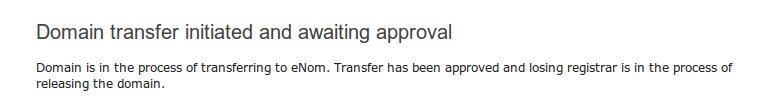
Depending on the domain zone and the duration of the transfer steps described above, the domain transfer can take from 1 to 14 days. But it usually takes up to 5 days.
Domain ID protection
When you register a domain, your personal data, such as your name, phone number, address, and email address, is entered into the Whois database and can therefore be accessed by fraudsters. If you order the domain privacy service, this data will be replaced with the registrar’s data.
WHOIS protection allows you to protect your domain name from unauthorized actions such as DNS updates, interception, contact information editing, and other online threats. To take care of your own information, simply order the domain ID protection service. New domains can be protected during the open registration phase. To hide the data of previously registered domains, please contact our specialists at [email protected]
In conclusion
To speed up all procedures as much as possible, respond promptly to emails you receive from both registrars. If you have any questions, please contact our technical support specialists.