A website’s domain is its address. It can also be thought of as a website’s name and what you use to navigate to it on the Internet. Multiple domains can lead to one website, but only one website can be attached to a domain. You can use WHOIS to learn more about any registered domain.
Domain WHOIS queries a database that contains information about registered domains.
What data can WHOIS get you?
The databases behind WHOIS contain a variety of useful information that helps you understand who exactly owns a domain, including:
- dates associated with registration, extensions, and registration expiration;
- domain status, such as active, transfer to a new registrar, deletion, etc.;
- DNS value (Domain Name System);
- contact information about domain registrars and administrators (address, phone numbers, email).
Sometimes a website will contain information about its owner, but if it doesn’t, or if a domain doesn’t lead to a website at all, you’ll need to use WHOIS to figure out who owns it. WHOIS provides a kind of identity card for a domain. Here’s a sample of WHOIS output for the domain hostpro.com:
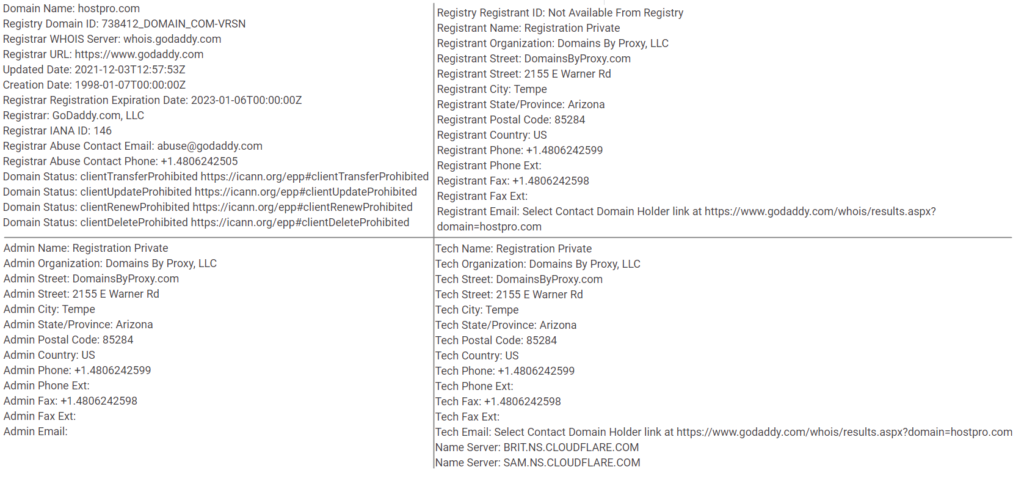
It’s worth noting that WHOIS doesn’t always get you every piece of information about the domain that you may need, as some registrars hide owners’ contact details. This is typically done for a fee, often to protect confidential data, as dictated by the policy of domain zones. Example:
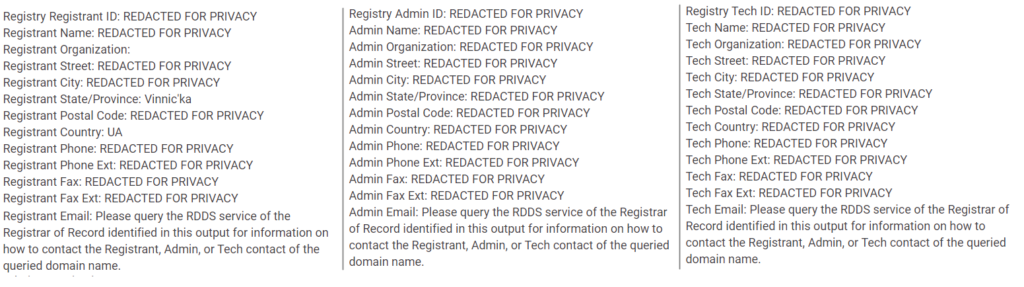
Why you might need WHOIS information
The information provided by WHOIS may be necessary for the following purposes:
- Identifying all the sites owned or registered by a person or company
- Identifying a site’s hosting or server (using DNS values)
- Finding a technical administrator’s contact details, so you can ask them why the site has stopped working
- Finding registrar’s contact details if you want to send a complaint
- Finding out a domain owner’s address, so you can send an official request
- Understanding when your own domain registration is due to expire, so you can re-register it
Where can you find out the WHOIS of a domain?
The collection and provision of WHOIS data is carried out by domain name registrars in accordance with the provisions of their agreements with ICANN (Internet Corporation for Assigned Names and Numbers). Domain WHOIS can be obtained for free through a number of online services. One such tool is available in the Google Domains service.
To use their tool, go to https://domains.google.com/registrar/search/whois/[domain]
Where [domain] is the domain for which you’d like to view the WHOIS. For example, the URL to check the WHOIS of hostpro.com would look like this:
https://domains.google.com/registrar/search/whois/hostpro.com
This request would generate the following page:
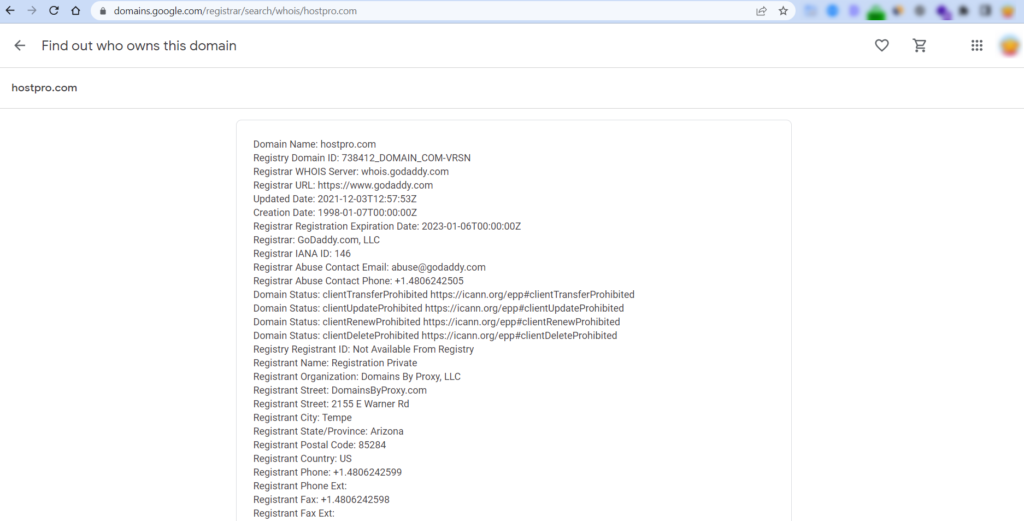
Getting WHOIS data in bulk
Free WHOIS services let you check the WHOIS of only one domain at a time. You’ll need additional software if you want to check multiple domains at once. One solution is Netpeak Checker, which lets you check hundreds of domains at once. It gets you access to the following data:
- date of domain registration
- date of completion of registration (if the domain will not be extended by its owner)
- domain availability for registration
- contact email
- root domain (relevant for subdomains)
To use the program, simply download a list of the domains that you need to check:
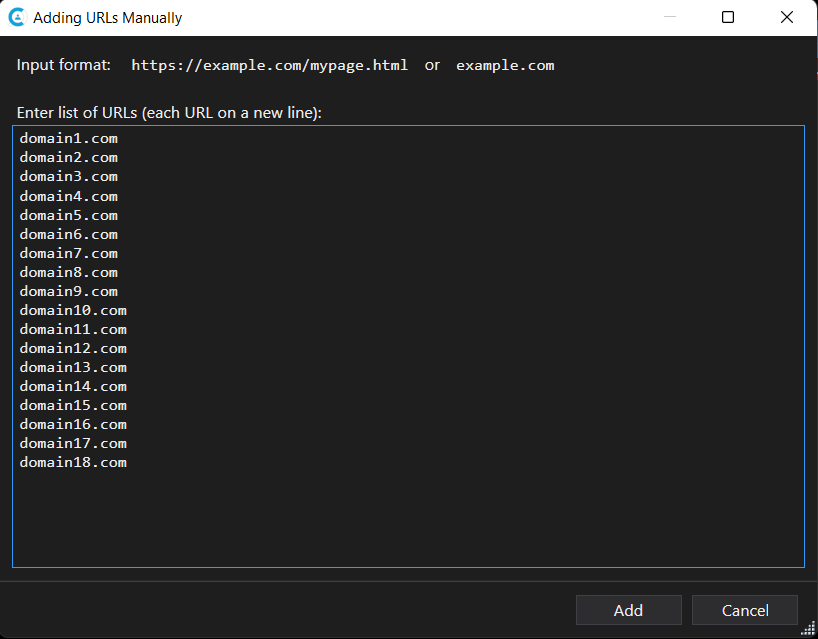
Next, check off all the necessary items in the “WHOIS” block and click “Start”:
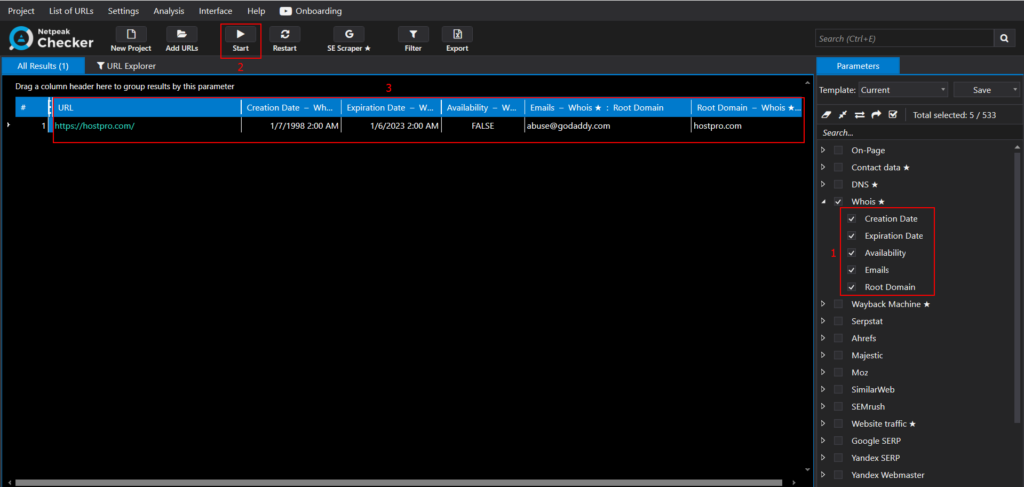
Conclusion
The databases queried by WHOIS contain information about all registered domains. Use this data to contact domain owners or track the expiration date of a domain registration to ensure you can keep using it for your website.
The article was provided by Netpeak Software, author: Yevhen Lukianiuk.