Videos can become a great contribution to any WordPress site to visualize and deliver different information. More and more entrepreneurs create high quality video content for link building, brand awareness, or enhancing conversion rates. But few realize that videos may pose a bottleneck for website loading speed. This surely influences a visitor’s engagement with the web page.
We’re in luck though since the issue such as the page loading speed can be improved when the video a website page contains is properly optimized. Down the road, we’ll look at how to speed up WordPress loading time so that any website utilizing video content works at its full potential.
What service can help you check the website loading speed?
Before making any radical changes in a website’s architecture, interfering with the code, or beyond, it’s worth checking the website loading speed.
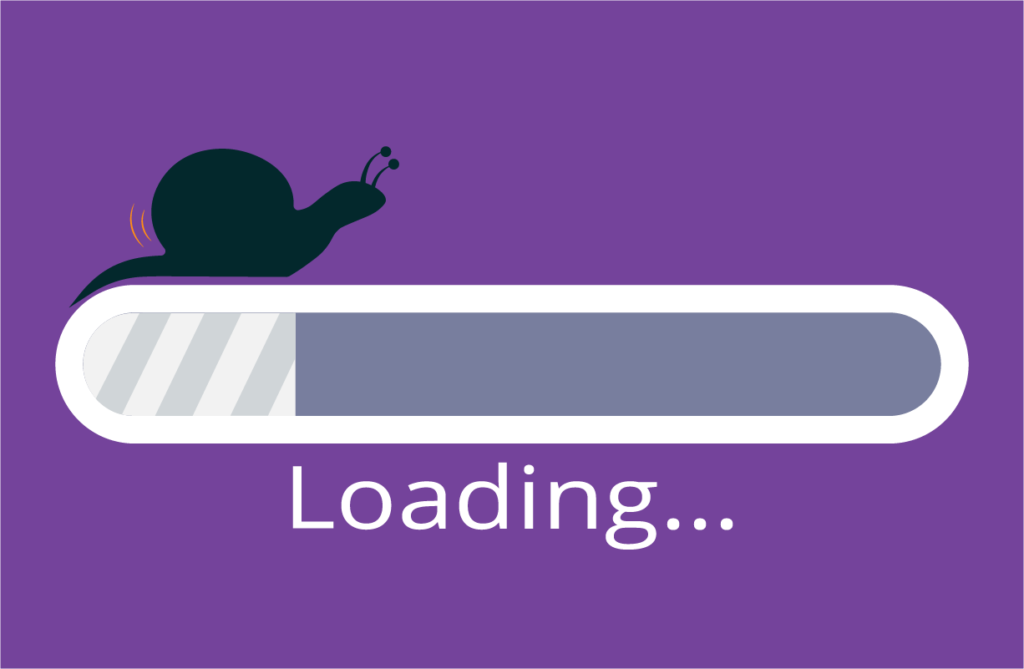
At first glance, a website owner may think that their website loads fast. And, without a doubt, it may. This is just because a modern browser the person views the site regularly from stores that website in the cache and pulls it up fast as soon as the user starts typing the address. The result is an instant loading of the website. However, the site can be slow for other users across the web, especially when they land on a website for the first time.
Numerous testing services allow website owners to test how fast their websites load. Let’s go over a few.
IsItWP is a free online tool that tests a site’s speed. It’s uniquely designed to cater to WordPress solutions on the web.
PageSpeed Insights is Google’s creation. The app allows the user to check the website speed. This app is especially relevant for websites that are accessed on both mobile and desktop devices.
Pingdom is a free testing service that provides a wide spectrum of information on a website. With Pingdom, the user can learn about the load time, page size, as well as get a full analysis of individual website pages.
GTmetrix is a web tool that generates a report with key performance indicators. The user can find out a website’s loading speeds, test how pages load from multiple locations and learn how to improve the overall page performance. Beyond all the analysis tools the service offers, there’s a chance to test pages that contain videos.
Just as the website’s performance matters, so does the performance of every element on the web page. If a website owner chooses video content as a key or supporting element, they should ensure that the video loads fast too.
Why is the website’s video loading speed important?
Each element on a web page adds up to the overall loading time. This time shouldn’t exceed 3 seconds according to the recommendations provided by Google. That’s because Google tends to rank slow sites lower in the search results or can even penalize exposure of slow-loading sites. So, every page matters! Since search engines react to the webpage loading time, it’s worth ensuring that audio-visual content loads fast and doesn’t exceed overall standards per page.
Apart from desired high SEO rankings, there are visitors in place who are supposed to engage with a page, namely, its video content. The human attention span doesn’t last longer than 8 seconds at large according to a study provided by Microsoft Corp. To keep that attention on a webpage, its video must load fast. Otherwise, visitors are likely to disengage with the page if the speed is lagging.
There’re some tried and proven ways to make sure video is recognized by the leading search engines. The trick lies in SEO.
Video optimization in SEO: Essential ins and outs
SEO is something the future holds for us. In the Future of Search in 2020 According to SEO Specialists report, 75% of respondents believe in the power of SEO. Since videos are a powerful way to communicate with the target audience, not only can they entertain, deliver companies’ offers, or trigger certain emotions, but they can be an SEO tool to help a website rank higher.

- Videos should be hosted on a website rather than third party services like YouTube or Vimeo. This approach helps keep visitors browsing the website instead of wandering off to YouTube for instance.
- The titles should be kept concise and deliver the essence of the video.
- The description of the video must include keywords. Those keywords should reflect the way people may google for certain topics.
- Metadata is key if a video is to be found online. Metadata is a text included inside the video file which is fetched by search engines to rank the video in the search results. If metadata isn’t included, search engines will ignore the content.
Besides the SEO aspect, there are more ways to increase video loading speeds for WordPress sites in particular.
How to increase video loading speed on WordPress sites
Any high quality video content should be matched with an exceptional user experience. Therefore, adding video content to a WordPress site should be done with great attention and care. Here are a couple of tips to optimize videos that run on WordPress sites.
Tip #1. Video compression
It’s paramount to reduce the video file size so that a video loads fast later on. Thus, compression is key, making a video smaller in size. Handbrake and Wondershare can be used to compress data before uploading it.
Tip #2. HTML5 formats
It’s best to use HTML5 supported video formats such as MP4, Ogg, and WebM. HTML5 by itself is a relatively new way to display videos on the web. HTML5 allows programmers to encode video content into a website page. There’s no need to use some third party plugins that may pose security risks and potentially reduce the overall page speed. The bottom line is a video takes less time to load and less system resources to be displayed.
Tip #3. Video CDN
A content delivery network (CDN) can be used to deliver content quickly. CDNs represent a system of servers connected to one another. Those servers are scattered all over the globe. They help distribute web data according to geolocation of the user who is requesting that data. With CDNs, more bandwidth and more player customization options are at hand. So, visitors won’t have to wait long for a video to download. Those who want to boast fast loading speeds of their videos can make ample use of the CDN environment we incorporated into our hosting services with the help of Cloudflare.
Tip #4. Optimized hosting environment
Website owners can rest assured their audio-visual content loads fast if their host has made necessary server adjustments. Also, the server itself must have powerful drives to process requests efficiently. At HostPro, we use super fast NVMe drives to deliver exceptional website performance and make sure every page is displayed to users without latencies.
Let video download speeds soar
Users greatly rely on videos to engage with different brands and valuable information. Videos have a way of simplifying complicated concepts by adding visuals and sound, triggering users’ emotions and actions. Actually, more than half of consumers prefer watching videos. Needless to say, it’s crucial to improve the speed of WordPress sites that rely on video content. Good hosting can help you with that! If your WordPress solution is based on videos and you want to order fast hosting, or you still have questions, contact us. We’d be happy to address your concerns and answer all your questions.