Your website is on the internet. Without proper protection, it can be vulnerable and highly susceptible to cyber attacks. Nobody wants to suffer a hacker attack because its consequences can be dreadful indeed. In this post, we’re going to talk about the ways to prevent hacker attacks and explain how to reverse a hacker attack, making your site virus-free again.
Common ways to hack a website
Your website can be attacked in numerous ways. Let’s go over the most common ones and see how you can prevent your site from being hacked.
Stealing passwords
A password can get stolen by hacking the computer, an outdated OS, or a browser where the password was saved. To prevent that, always update the services you’re using and avoid installing suspicious programs that haven’t proven to be reliable.
Deciphering simple passwords
If your website admin panel has an easy and obvious password, attackers can decipher it in no time.
To create a reliable password, come up with a combination of letters, numbers, and special characters. There are special password generators that can help you create a password relevant to your niche and security requirements.
Don’t save your passwords on your computer and do not use one and the same password for registering or authorizing in different platforms and sites.
Facing CMS vulnerabilities
70% of websites are built with the help of a content management system (CMS). WordPress and Joomla top the list of widely used CMS. Your website can get hacked and be filled with malware if it uses outdated CMS versions, non-official plugins, and third party components.
How do I scan a website for viruses?
Your site or CMS is online thanks to web hosting. If you are using managed hosting in particular, your hosting provider must perform regular scanning for malware and viruses. At HostPro, we regularly check websites for suspicious files. Whenever we detect something that may potentially harm the website, we notify the website owner. You should always pay attention to the notification your web hosting provider sends you.
At HostPro, clients can see the scanning report in the cPanel control panel. They need to find the Security block in the menu bar and go to ImunifyAV.

After the scheduled scanning, you will see the full list of files that are potentially harmful.
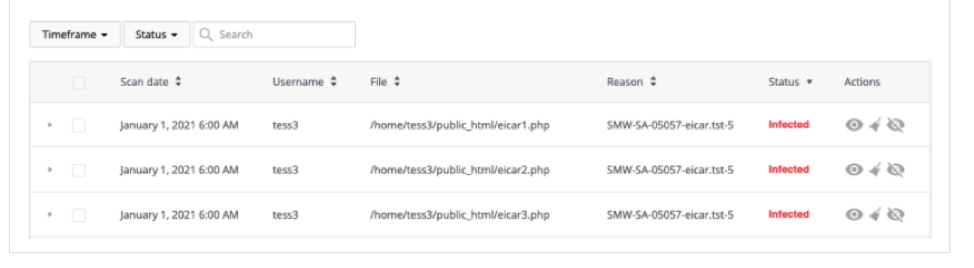
Next to every file, you can see the list of steps you are to take. You may be asked to review the file, clean it, ignore or delete the file.
What should I do if my website was hacked?
Even if your site was hacked, there is always a way out. The steps listed below can help you restore your site.
Step 1
If your website was hacked, you can restore it back to work by retrieving the latest backup copy that hadn’t been infected by malware or a virus. At HostPro, we store website copies for 30 days for all types of hosting plans. More than that, these copies are stored on another dedicated server which adds up to the overall security and reliability of our service.
Copy your infected website and only then restore it. Use the copy to analyze how the website was infected and identify malicious code, coming up with the necessary preventive measures.
Step 2
Before you hit the restore button, you must identify how exactly a particular file was infected to eliminate identical risks. Users rush into restoring their websites without investigating the origin of the problem. Sadly, hackers leverage this kind of ignorance, and repeat attacks are often the case with those who fail to identify their source.
Step 3
We encourage our clients to change all logins and passwords to their admin panels, hosting (FTP), and other services if needed.
Step 4
Update the CMS to the latest version as well as all the plugins, modules and components.
Step 5
Clear the cache/ and tmp/ website catalogs.
How to prevent hacker attacks and protect your website
Precaution is the best medicine. Follow our advice and protect your site from cyber threats.
Tip 1: Do not share your password with strangers. Get in the habit of giving third party experts limited access to your site and change the password when they are done.
Tip 2: Be on your toes whenever system updates come out and upgrade your site and complementing components when it’s due time.
Tip 3: Get in the habit of scanning your site for viruses and malicious code.
Tip 4: Share access to your site with specific IP addresses.
What can a web host do to ensure website protection?
If you follow our advice, your site will be secured on your end. However, your web host ought to have a secure infrastructure as well. To build a safe environment for our clients, HostPro servers implement:
- installed Firewall;
- active mode_security and suhosin;
- show_source, system, shell_exec, passthru, exec, popen, proc_open, and allow_url_fopen functions active by default.
Protecting websites from viruses
Viruses tend to spread gradually. A site that’s been hacked may not show any signs of infected files first. Nonetheless, the aftermath is inevitable. Your website data and your clients’ data can be lost for good.
Spam, data theft and phishing are just a few ways to hack a website. You have to deal with any unauthorized intrusions and dreadful viruses in a timely manner. If you keep to simple and actionable security measures, you’ll ensure safety for your clients and let your business always be on track.