Building a winning site is a meticulous task and you want to get it right from the start. Somehow millions of websites are out there working for their owners’ good. Probably those owners knew what it takes to build a website. With a little guidance from us, you can conquer all challenges too.
In this article, we uncover key tips for helping you embark on a journey of building a website.
Think brand-wise first
Before you even see the first lines of code, the design, or your website’s content, make sure you have a clear vision for your brand. Answer the questions like:
- What is my unique value proposition (UVP)?
- What is my mission?
- What tools should I employ to communicate my brand to my website visitors?
- What results am I to achieve?
Deliver your brand vision to those who will be helping you get online. You will see how your website is shaped according to the vision you’ve provided. You have a great say in the matter and everyone will look up to you.

Get down to coding or choose a website builder
Once you know what you’re selling or offering to your target audience, you can try and evaluate the complexity of the logic behind your website. If your idea is hard to implement because of the complicated processes and functions your website should perform, then it’s wise to develop a custom site. If you possess the technical know-how, you can make a website on your own. If not, hire a team of skilled developers who can do it for you. You can find an in-house team or outsource your development, which can help you save money.
As opposed to coding, you can choose a website builder. A website builder is an easy-to-use tool or a so-called constructor that gives you a chance to compile a site in a few clicks. There’re such builders as Wix, Weebly, Duda, and many more. Before you use any tool to help you make a website, you need to research what they specialize in. That’s because some work best for blogs, others are perfect for regular eCommerce stores. Some website builders are free and some are paid.
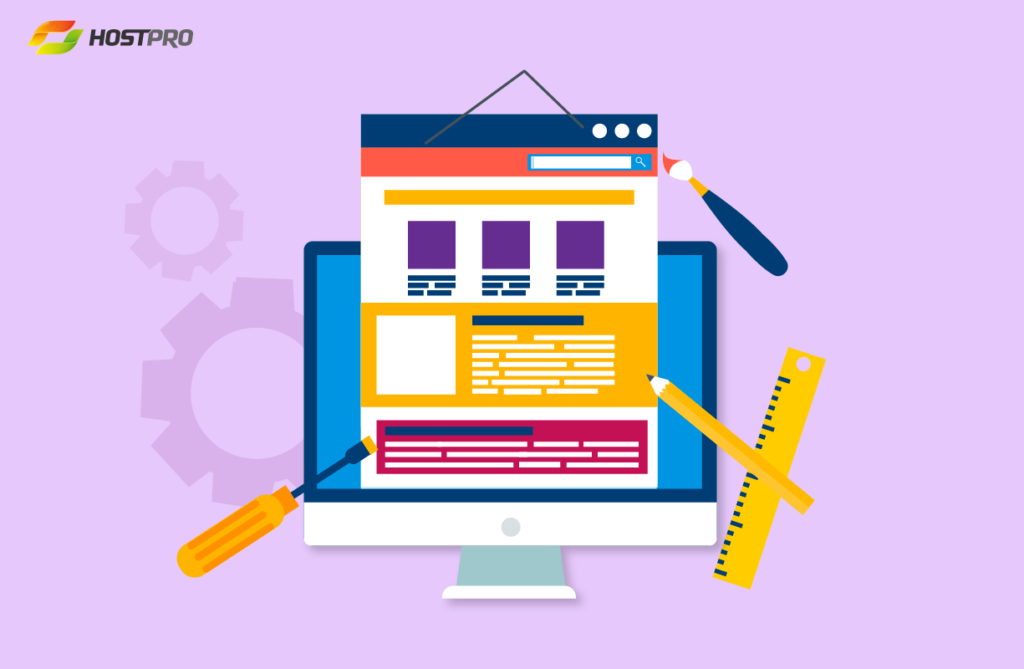
| Choose a website builder if: | Choose custom web development if: |
| – your budget is limited – you have no time to lose and want to reduce time to market – you want to test your idea – you’re okay with the tools that come by default with the website builder (e.g. a default SEO tool) – you’re fine with the support and hosting provided by the website builder. – you don’t care about the unique domain name – the speed of your website is not the top priority | – you can afford it – you can wait for a month or more – you strive for high customization options – you need advanced SEO tools – you want your site to have a unique look and feel – you need a highly responsive solution – you want to own your website, domain name, and hosting |
In any case, to get up and running, you need a site. But it’s just a start. You need to come up with a unique and relevant domain name.
Come up with a great domain name
In simple words, a domain name is your website’s address necessary to find you online. It’s a bit tricky here. You may already have a name for your business. But you need to find a relevant domain. A domain is a name that comes right after the actual name of your business. The commonly known domain is .com. This domain name was created for commercial purposes. But you may opt for different domain names. There are tons of them. Everything depends on your website’s focus. Let’s look at a few domains:
.net is used for sites that are based on networking.
.me can be used for personal blogs or portfolios.
.online can be used by businesses that want to emphasize their 24/7 accessibility.
There are also regional domains that relate to the country a business is located in. You can settle with that. But if you want to sound unique, choose domains that speak for themselves like .cafe, .blog, .cash, .christmas, .dance, and many more.
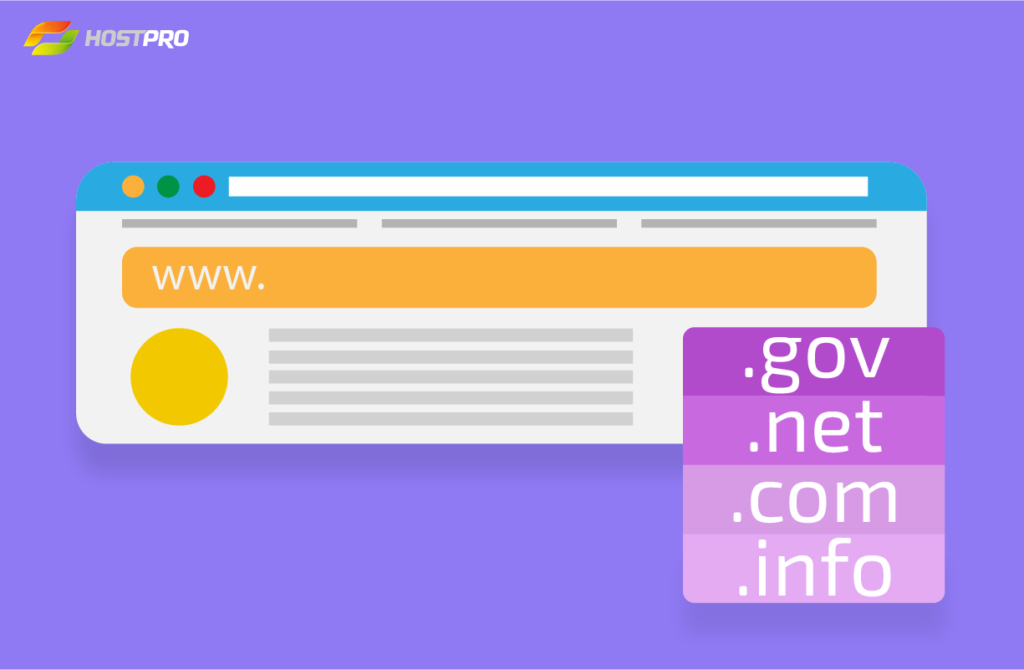
Place your website on a server
Just like you need a shelter to live in, so does your website need a place to locate all its files and data to be online. This place is called a server. If your knowledge allows you to keep the server up and running, you can do it on your own.
Nonetheless, maintaining a server can be hard. You’ll need to:
- check server log files
- assess hard disk space
- examine folder permissions
- examine security features
- install security software patches
- read server logs for security alerts
- update antivirus software
- perform consistent backup copies and more
To take server maintenance off your shoulders and focus on your business instead, you can find a web host. The company you’ll address can place your website on its servers. There are usually various hosting plans to choose from. Everything depends on your needs as well as the size of your site and the traffic you receive. At HostPro, we can help you with hosting your website on our servers and provide guidance as to which plan would be suitable for you.
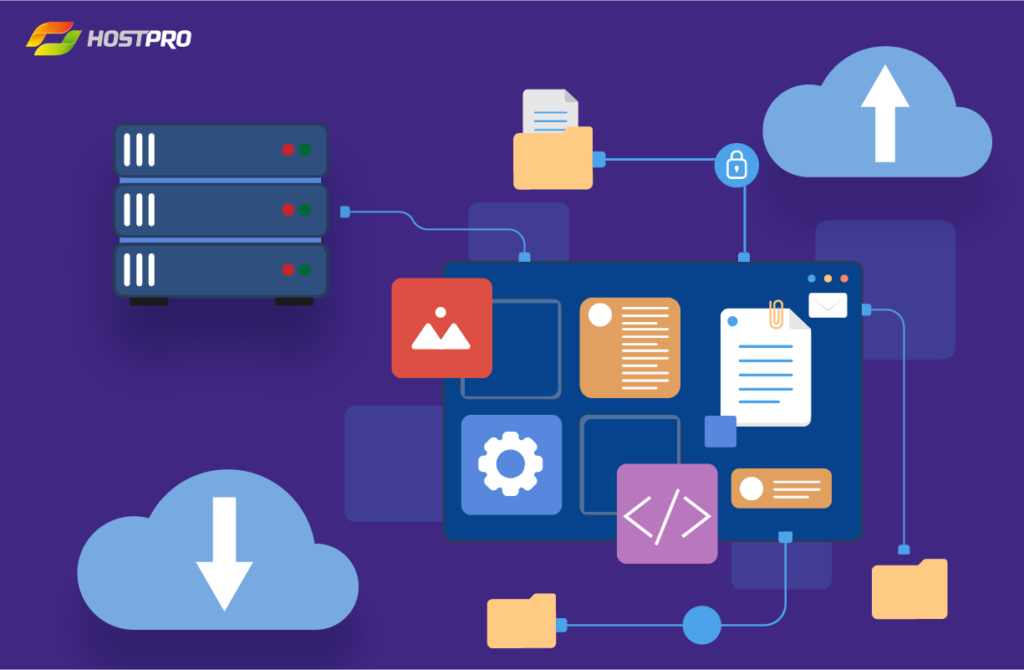
Test your website and eliminate vulnerabilities
Before publishing your site and making a sensation, test your website carefully. Make sure all web pages and call-to-action buttons are clickable. There shouldn’t be any room for errors because it creates a bad first impression.
Visitors to your website will be coming from different channels: mobile and desktop devices. Make sure your site runs smoothly on smartphones, tablets, and computers. Search engines like Google have a certain preference for mobile-optimized websites. If your site is responsive to all devices, mobile in particular, Google will rank it higher.
Utilize analytics to collect valuable data
Most websites can highly benefit if they utilize analytics. Analytics can:
- collect data about behavioral patterns of visitors
- process those data to form comprehensive bits of information
- develop key performance indicators
- help in shaping online strategy further
This means you can get useful insights about your visitors and how they interact with your site. You’ll know where your visitors come from, how much time they spend on a web page, and what they click on. You can track conversions and how they navigate your site. Additionally, you’ll be able to see and predict your business dynamics.
Analytics is also capable of showing you the bounce rate. The bounce rate informs you how many visitors left your website. It can serve as a warning sign, prompting you to change your website layout or the message you want to deliver.
Make a go of your website
Have an idea for a startup or an existing business but no website? Either way, you’ll have to acquire an online presence. It’s highly complicated to grow and expand without a website. To get off the ground, think of your brand and your key message. Develop a vision that will direct you. With a clear brand vision in mind, you’ll understand what kind of website you need and how it can be built. Find a domain name that eloquently conveys your brand focus and place your website on a server. Before going live, test your website on different devices and see whether it displays well on different browsers. Leverage analytics to receive valuable insights about users’ journeys on your site. Never lose sight of your goals when you improve your website with time.
Building a site is a journey, not a short-term goal. It’s like learning how to walk. With every step, you acquire speed, grace, and unique style.